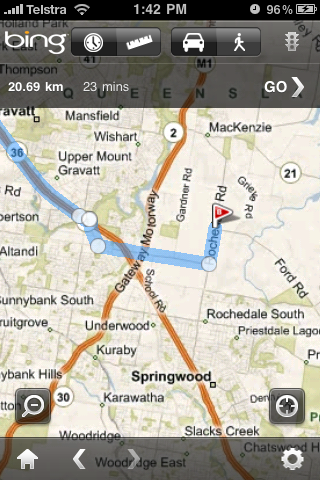Microsoft have now released a Bing iPhone app that allow you to use the Microsoft services from your iPhone. The app itself is actually a few apps in one with a launching pad to numerous Bing services:
- Standard Search (Voice or Text)
- Image Search
- Movies
- Maps (and directions)
- Business
- News
Home Screen
| Home Screen |
Navigation Controls
The navigation buttons are always present when you are navigating in the app. The home button is very useful for coming back to the launch screen and the simple navigation buttons are also nice. My only complaint was that the back button is next to the home button so it is really easy to press the wrong button.
I have to also wounder if this application is also a preview of the look and feel for applications running on Windows Mobile 7.
| App Navigation Controls |
Search
The search feature works as expected you tap in the search bar up the top and you start to type. You also start to see search results as you type.
| Search as you type results | Search Results |
Search (Voice)
Next the the search bar you see a microphone that can be used to perform a voice search via BING. Press the button and just start to say what you want to search then press done when you have finished talking.
| Voice Search Listening | Voice Search Thinking |
Now if you are not in the USA after a few seconds of thinking the app will crash and dumps you back to the home screen for now if you change you region setting of the iPhone to the United States it will work. When you do this voice searching will then work and searching for terms like "PIZZA" work really well. Microsoft have come out and said that they will be releasing a fix for this soon.
Images
As expected the image search allows you to search for images via BING. I tried searching for my name and was happy to find that a photo of me came up first… The image search results also faded in nicely as the phone loaded the images.
| Image Search |
Movies
I can only assume this is an USA only feature for now as when I select this option I immediately get a “We did not find any results for Movies” popup. Hopefully localised Australian information of the movie times will be coming soon.
| Movies Search |
Maps
This certainly looks a lot like the Silverlight map web application that Microsoft recently released on the http://bing.com web site. The maps have integrated the seadragon deep zoom technology which makes the whole experience very smooth. The map has full multi pinch to zoom and GPS support. The settings for the map are very similar to those seen on the included Google map app in the iPhone. I do wonder what the “Shaded” view is as this seems to be no different to the “Road” map view.
| Map |
BING maps settings screen compared to the inbuilt Google maps setting screen. Very similar.
| Bing iPhone App Map Settings | iPhone Map Settings |
Businesses
This option for searching for different types of business near your location but again it seems that there is no localised data for Australia for it to use yet.
| Business Search – Restaurants |
News
This option was another a disappointment as when you launch it you are immediately presented with the “We did not find any results for (null)” message box. Not sure if this is also an issue for just Australian users but the error message is less than graceful.
| News Search |
Directions
Again this seems to mirror very closely the inbuilt Google map app however you launch this separately from the “Directions” option from the home screen.
Another disappointment here as the search feature will only direct you to the suburb instead of the exact address that you typed into to the search. What I really don’t like about this is that it does not warn you that it is not sending you to the exact address just to a random point in the middle of the suburb….
| Directions |
| Bing Directions | iPhone native app Directions |
Just like Microsoft releasing Photosynth for the iPhone and licensing active sync they continue to demonstrate that they are willing to compete by innovation and not by exclusion. This makes me wounder how long it will be until we see Microsoft Zune App for the iPhone.
Overall
This is a really nice looking app and it is great to have an alternative to the inbuilt iPhone/Google apps. Its buggieness can be forgiven as this is Microsoft first really shot at making a mainstream iPhone app and this only needs to have a updated version deployed to fix the voice record issues. However it is really dissapoininting that a lot of the feauters dont work in Australia and what Microsoft really needs to do is get the localised services for Australia up and running ASAP.
UPDATE: Looks like these issues are going to be fixed soon as Microsoft have come out and said they will be soon fixing the issues of the voice search crashing outside the USA and enable the ability perform searchs outside of the USA.
If you want to try it out you can install the app right now from this iTunes Link for free.


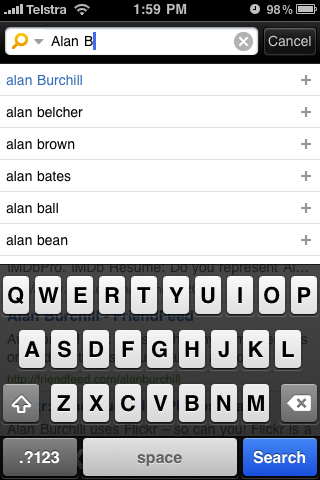




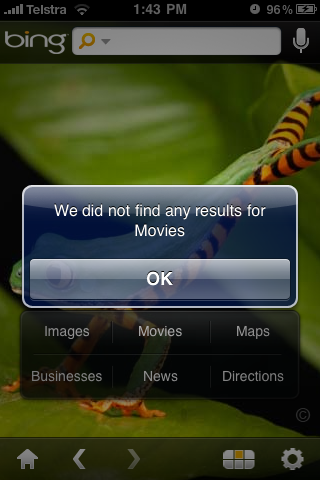


![IMG_0553[1] IMG_0553[1]](https://abskb.wordpress.com/wp-content/uploads/2009/12/img_05535b15d5b35d.png?w=324&h=484)